Post Types
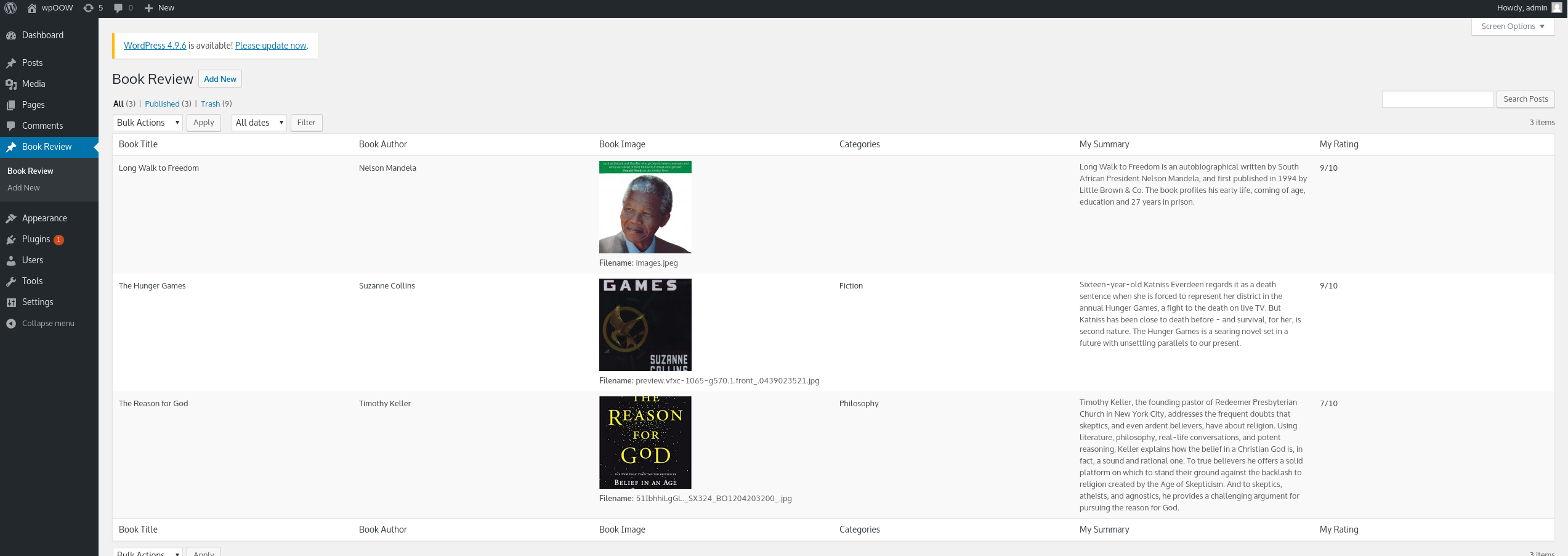
Post Type pages are in essence Custom Post Types in WordPress. You could create a custom post type in Wordpress directly, but this is a bit cumbersome and slightly confusing. WPooW abstracts all the nitty-gritties involved in creating custom post types, including saving and updating the custom post type created.
To create a PostType Page use the CreatePostType method associated with the WPooW library. The definition
of this is below:-
/**
*
* @param $page_slug - page slug to be used for the custom post type
* @param $title - page title to be used for the custom post type
* @param bool $persist - should the custom page type be persisted for use in
rendering frontend content
* @return PostType - extends default wordpress post type options
*/
public function CreatePostType($page_slug, $title, $persist=false, $options=[])
Usage example below
$bookReviewPostType = $wpOOW->CreatePostType("_bookReview", "Book Review", true);
This will create a Custom PostType with the default columns set. You can specify
your own fields/add columns, by using the AddField method. WPooW has a few field types you can use (See element types below).
The Render method is responsible for actually displaying the Custom PostType created.
API
AddField($aField)
Description: Add a field element to the PostType Parameters: $aField: Type: WPooW/BaseElementQuery()
Description: Gets the query object for the PostType. See Data Access below Returns: WPooWQueryObject
Render()
Description: Responsible for rendering the Custom PostTypeRegisterAfterSaveEvent ( $method, $class = null)
Description: Used to register methods that are called after saving data for a Custom PostType. This is useful if you required to do some additional operations once your data is saved. An example of this could be sending an email. The method you pass in needs to expect an array (which will have the $field => $value pair of the Custom PostType's columns. Parameters: $method: Type: string Description: Method to call in the class or global scope $class: Type: class Description: Class the method belongs to. Can be left null if using global scope// Example $bookReviewPostType->RegisterAfterSaveEvent("SendNewBookEmail"); function SendNewBookEmail($data) { $subject = sprintf("New book review: %s", $data["_bookTitle"]) $emailMessage = "Hello there, I have a new book I've reviewed. \ Check out my blog to have a look:)" wp_mail("recipient@example.com", sprintf($subject, $emailMessage); }RegisterBeforeDataFetch ( $method, $class = null)
Description: Used to register a method that is called before a Custom PostType query is run. This is useful if you want to modify the query in any way, for instance, change the return order. The method you pass in needs to expect a wp_query object. No need to return the wp_query object as it is passed by reference. Parameters: $method: Type: string Description: Method to call in the class or global scope $class: Type: class Description: Class the method belongs to. Can be left null if using global scope// Example $bookReviewPostType->RegisterBeforeDataFetch("OrderBooksByRatings"); function OrderBooksByRatings($query){ $query->set('order', 'DSC'); $query->set('orderby', 'meta_value_num'); $query->set('meta_key', '_bookreview__ratings'); }RegisterBeforeSaveEvent ( $method, $class = null)
Description: Used to register methods that are called before saving data for a custom PostType. This is useful if you required to do some additional operations before saving the data. An example of this is setting a id field. The method you pass in needs to expect an array (which will have the $field => $value pair of the custom PostType's columns. Parameters: $method: Type: string Description: Method to call in the class or global scope $class: Type: class Description: Class the method belongs to. Can be left null if using global scope//Example $bookReviewPostType->RegisterBeforeSaveEvent("CreateBookID"); function CreateBookID($data) { $data["_bookId"] = sanitize_title($data[sprintf("%s_%s", "_bookReview", "_bookTitle")]); return $data; }